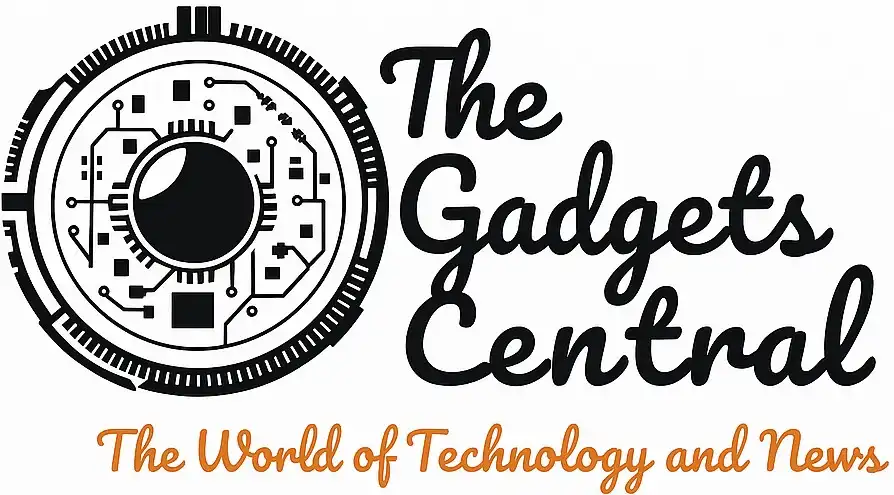Image Source: 9to5Google
Google Docs has recently introduced a remarkable new feature that promises to transform the way users engage with documents. The latest addition, powered by Gemini, allows users to convert their written content into audio, making it easier to absorb information and improve overall productivity.
Introducing Audio in Google Docs
This innovative audio feature can be accessed within Google Docs by navigating to the Tools menu, where users will find a new “Audio” option located directly between Voice typing and the Gemini function. By tapping on “Listen to this tab,” a floating player interface opens up, allowing users to control playback with ease. The controls include play/pause options, a scrubber for navigating the audio timeline, and adjustments for playback speed.
What sets this feature apart are the diverse voice options available, including:
- Narrator
- Educator
- Teacher
- Persuader
- Explainer
- Coach
- Motivator
These voice types ensure that listeners can choose a style that best suits their needs, whether for studying, teaching or simply enjoying the content.
Enhanced Accessibility and Learning
The integration of the audio feature into Google Docs is particularly beneficial for those who thrive on auditory learning. Users looking to hear their content aloud can greatly benefit from this feature. It aids in identifying errors in writing while simultaneously enhancing the learning experience. This feature is designed to support individuals needing additional accessibility options, promoting inclusive practices in document creation and review.
Availability and Rollout Timeline
The audio feature is currently available in English, with a gradual rollout expected to continue over the upcoming weeks. However, this feature is exclusive to users of Google AI Pro and Ultra subscriptions, alongside specific tiers of business and education accounts, including Business Standard and Plus, Enterprise Standard and Plus, and those utilizing the Gemini Education and Business add-ons.
In addition to the audio capability, Google Docs is also set to roll out another innovative function to its Android users, enabling them to generate images through the Gemini interface. This further emphasizes Google’s commitment to enhancing its productivity suite with AI-driven features.
Conclusion: A New Era for Google Docs
Google’s latest initiative with Gemini marks a significant advancement in document editing and engagement. As it continues to evolve, Google Docs is positioning itself as a versatile tool for users who require flexibility in how they encounter and interact with textual information. The introduction of audio functionality not only reflects a forward-thinking approach but also emphasizes Google’s dedication to enhancing accessibility and educational tools across its platform.
FAQs
What is the new audio feature in Google Docs?
The audio feature allows users to listen to their written documents through an audio player within Google Docs, enhancing their engagement with the content.
Who can access the audio feature in Google Docs?
The audio feature is available for Google AI Pro and Ultra subscribers, alongside Business Standard and Plus, and education customers with specific add-ons.
Can users customize the audio voice in Google Docs?
Yes, users can choose from several voice options, including Narrator, Educator, and others, ensuring a personalized listening experience.
Is the audio feature available for all languages?
Currently, the audio functionality is only available in English, but further language support may be introduced in the future.
What other features are being introduced in Google Docs?
Alongside the audio feature, Google Docs is working on an image generation feature for Android users, allowing for greater creativity and functionality within documents.